Cub Scouts Can Code¶
Did you ever wonder how computers know what to do? This module is designed to help you explore how people instruct computers and how they affect your everyday life.
Note
General Information about this activity:
When?: 04/09 at 06:30pm
Instructor: Ted Sargent
E-Mail address: tesargent@gmail.com
Pre-reqs submission: google form
Zoom link for activity: https://zoom.us/j/97385205758
Bio-sketch: Ted is a mechanical engineer specializing in HVAC systems for higher education, hospitals, commercial, and institutional buildings. He is a Den leader and Pack committee chair for Pack 3020 in Glenville, NY along with Assistant Scoutmaster for Troop 56 in Burnt Hills, NY. Ted also earned his Eagle Scout in 1997 in Annawon Council in South Eastern Massachusetts.
Pre-requisites¶
What is a pre-requisite? It is an activity you should complete before the meeting! Here is a list of pre-requisites you should do to complete this Award. If you do not have time to complete it before the day of the activity, do not despair! You can always send your work later to your instructor at the address listed above!
Requirement #1
Watch some of the Youtube videos listed below. (if your parents do not want you to watch videos, you can complete the alternate requirement “B”!)
Make a list of at least two questions or ideas from what you watched.
Discuss two of the questions or ideas with your counselor.
(only do this if you do not want to do A.) Read (about one hour total) about anything related to computers, coding, and careers that involve computers. Then do the following:
Make a list of at least two questions or ideas from what you read.
Discuss two of the questions or ideas with your counselor.
Be a programmer! With your parent’s or guardian’s permission and using proper internet safety, explore the world of coding using a tablet or computer. Make sure that your Cyber Chip is up to date. Complete ALL the requirements.
Spend at least one hour creating instructions for a computer to execute, then testing and debugging them. There are many free applications for computers, tablets, and smartphones.
Discuss with your counselor what you were able to create. Explain what you liked best about it and what was difficult.
Note
What you need for class?
3x5 Note Cards
Blank white paper
Ruler
Pencil or pen
Coin
Warning
Pre-req submissions
Finally, have your cub scouts ENTER their pre work in this form before April 5th to allow us to create a truly interactive and personalized learning experience. If you are late that is OK, please still fill it out up to our scheduled class. Feel free to contact the instructor (See email in blue box at the top of this page).
What will we do during the meeting?¶
Complete all of the following:
Define what a computer is and research how computers have changed over time.
Create a timeline of important dates and include images to show the different computer designs.
Talk to your parent, counselor, or other adult about the changes they have seen in computers over their lifetime.
Record at least 10 devices in your home that use some kind of computer to operate.
Complete all of the following:
Research what binary code is, and how computers use it to store information. Find out what an ASCII table is.
Write a message to another Scout, your parent, or your counselor in binary code. See if they can decode it.
Create a set of binary cards. Take 5 notecards and write a zero on one side of each. Then on the other side write one of the following numbers along with dots of that number: 1, 2, 4, 8, 16.
Line the cards up in number order with 16 on the far left and 1 on the far right. Turn them over so that zeros are facing up. So 0 = 00000 in 5-bit binary.
Now show how to represent the numbers 1-31 by flipping the correct combination of cards that produce the correct number of dots. Convert each number into a 5-bit binary code by using a zero for each 0 card and a 1 for each dotted card in order. HINT: 20 = 10100
Computer Science Unplugged: Follow the Algorithm
With grid paper or a checkerboard, select one square as the start space and another to be the finish space. Use a coin or other small object as the token to move between these spaces.
Create flashcards with one direction on each card. For example: Move one space up, Move one space down, Move one space right, Move one space left, etc. You can use the cards multiple times or create copies of them.
Produce the series of instructions that move your token from start to finish on the grid. Make sure that there are at least three steps involved. This is called an algorithm. Write the steps down. Test your algorithm and have another person try it as well. Can you find a different series of steps that move the token between start and finish?
Move the start and finish spaces and create a new set ofinstructions for this path. Test your algorithm and fix any errors.
Add a few “blackout” squares to the board, that cannot be used,then create a new series of instructions to move without crossing any of them.
Research how computers use algorithms to work. Discuss what you learn with your counselor.
Discuss with your counselor what you have learned about how computers
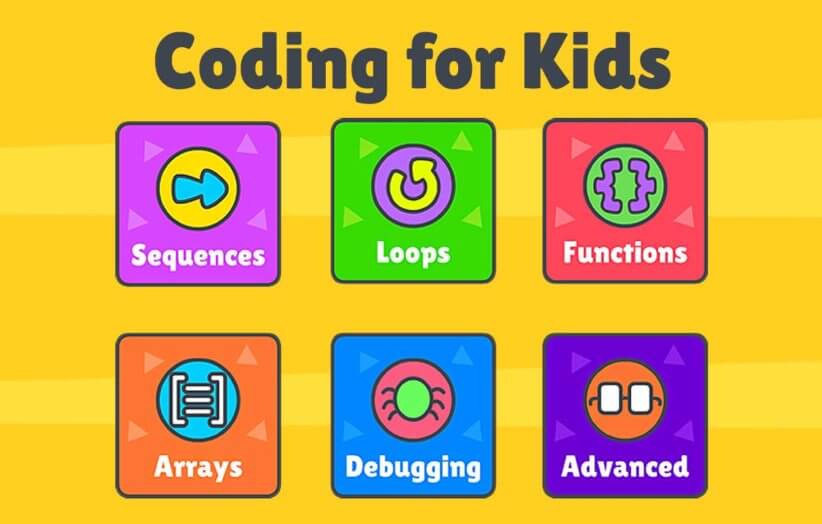
- width
600px
- align
center
- alt
Alternative text